When i accessed the MF deploy through the start menu in windows,It is showing like that
But here the option for setting wifi credentials are locked!How can i enter my wifi credentials
When i accessed the MF deploy through the start menu in windows,It is showing like that
I think,I have a done a mistake @Nevyn
In the Netduino firmware updater,i have selected the Netduino 3 as the device instead of the Netduino 3 Wifi.That’s why the options for giving wifi credentilas in the MF deploy are locked!.
Am i correct?
I think that is correct hence my instructions above on how to attempt to resolve this problem.
Regards,
Mark
All of the drivers necessary should have been installed as part of the NetduinoSDK. Maybe reinstalling will help with this issue.
Regards,
Mark
But in my case,now the netduino updater is not responding!I will tell you clearly!
1:When i open the netduino updater!
2:Chooses the correct board for updating(through the options link)
3:When i closes the device options menu,it is is not responding.The netduino updater automatically closes
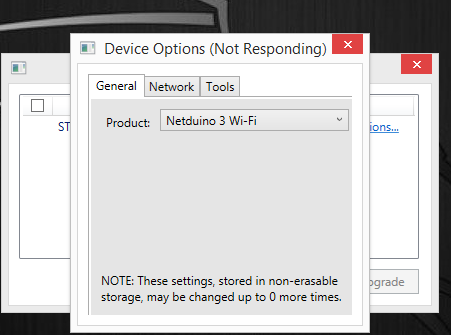
So what shall i do to change the firmware. of my board?(Netduino sdk are installed and un-installed for 20 times)
@Nevyn tried un-installed and reinstalled but no luck. Is there any else method to carry out.
Why are you not replying anything?@Nevyn
Use Netduino deploy instead of the mf deploy.
Does this happen when you plug the Netduino into the computer in DFU mode (plug in the board when pressing the reset button)?
Regards,
Mark
With this problem I think that the drivers and SDK are installed correctly as the board is recognised.
Do you have VS 2017 installed on the computer? I think that we would need to run a debug version of the application. This would require cloning the updater application from git and then debugging in VS 2017.
Regards,
Mark
Yes, when I put neduino in DFU mode
what is the link to download Netduino deploy
Yes,this happens only in the DFU mode.
Is there any chance of manual update of firmware in the netduino?
Thanks @Brad_Patterson. @Nevyn I have updated firmware successfully, still the option for wifi settings are locked Please checkout attachments below.
Locked settings:
I clicked on above update button with default settings in network configuration. Then program closed automatically.
Luckily after restart settings have been opened.
No,i have only VS2012 with me.