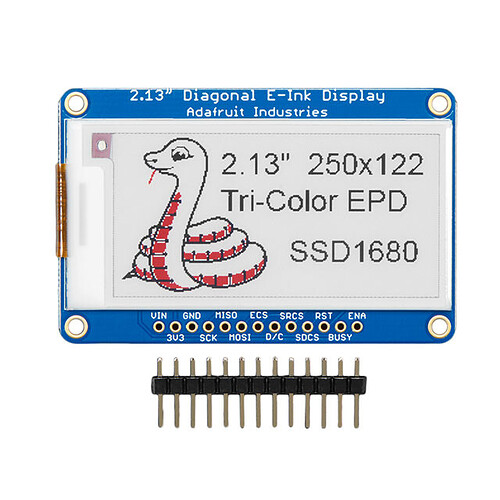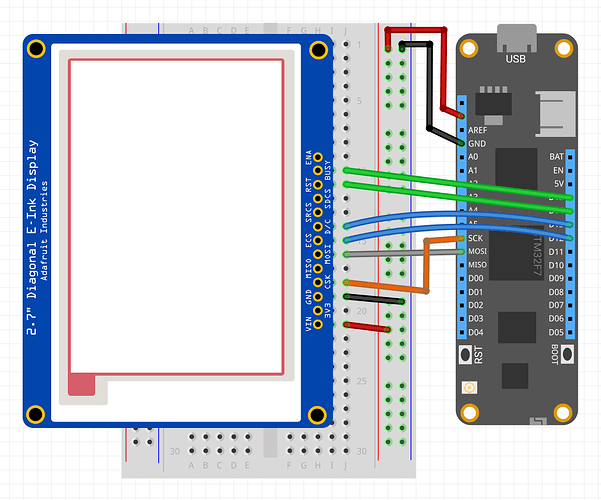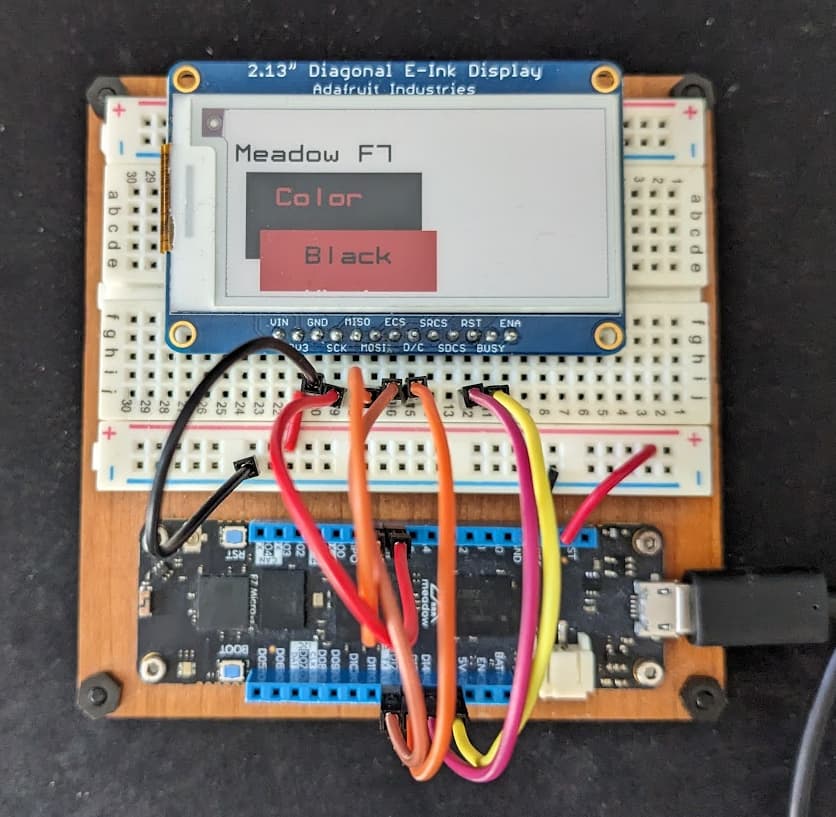I have got the e-ink display from Adafruit which I have wired and tried to run a sample application but the screen does not react.
wiring:
source: Class Ssd1608 | Meadow.Foundation API website
| SSD1608 | Meadow Pin |
|---|---|
| BUSY | D15 |
| RST | D14 |
| DC | D13 |
| ECS | D12 |
| SCK | SCK |
| MISO | MOSI |
| GND | GND |
| VIN | 3V3 |
public class MeadowApp : App<F7FeatherV1>
{
private MicroGraphics graphics;
public override Task Initialize()
{
Resolver.Log.Info("Initialize...");
var display = new Ssd1608(spiBus: Device.CreateSpiBus(),
chipSelectPin: Device.Pins.D12,
dcPin: Device.Pins.D13,
resetPin: Device.Pins.D14,
busyPin: Device.Pins.D15,
width: 250,
height: 122);
graphics = new MicroGraphics(display);
return Task.CompletedTask;
}
public override Task Run()
{
try
{
graphics.DrawRectangle(10, 10, 20, 20, Meadow.Foundation.Color.Black);
graphics.Show();
}
catch (System.Exception)
{
throw;
}
return Task.CompletedTask;
}
}
in the debug, it gets stuck on graphics.Show() line, and nothing happens on the screen.
and then how do I further investigate what is wrong?