I connected a serial device to COM5. COM5 maps to PD8 (id 56) and PD9(id 57) . On GoPort1 I connected the device to pins 1,4,5,10. I diidn’t use the Port.ReservePin command.
It Worked!
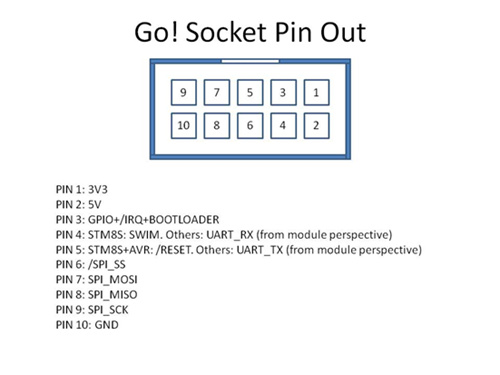
The Pin mapping is below:
Pin Name PA0 Pin ID: 0
Pin Name PA1 Pin ID: 1
Pin Name PA2 Pin ID: 2
Pin Name PA3 Pin ID: 3
Pin Name PA4 Pin ID: 4
Pin Name PA5 Pin ID: 5
Pin Name PA6 Pin ID: 6
Pin Name PA7 Pin ID: 7
Pin Name PA8 Pin ID: 8
Pin Name PA9 Pin ID: 9
Pin Name PA10 Pin ID: 10
Pin Name PA11 Pin ID: 11
Pin Name PA12 Pin ID: 12
Pin Name PA13 Pin ID: 13
Pin Name PA14 Pin ID: 14
Pin Name PA15 Pin ID: 15
Pin Name PB0 Pin ID: 16
Pin Name PB1 Pin ID: 17
Pin Name PB2 Pin ID: 18
Pin Name PB3 Pin ID: 19
Pin Name PB4 Pin ID: 20
Pin Name PB5 Pin ID: 21
Pin Name PB6 Pin ID: 22
Pin Name PB7 Pin ID: 23
Pin Name PB8 Pin ID: 24
Pin Name PB9 Pin ID: 25
Pin Name PB10 Pin ID: 26
Pin Name PB11 Pin ID: 27
Pin Name PB12 Pin ID: 28
Pin Name PB13 Pin ID: 29
Pin Name PB14 Pin ID: 30
Pin Name PB15 Pin ID: 31
Pin Name PC0 Pin ID: 32
Pin Name PC1 Pin ID: 33
Pin Name PC2 Pin ID: 34
Pin Name PC3 Pin ID: 35
Pin Name PC4 Pin ID: 36
Pin Name PC5 Pin ID: 37
Pin Name PC6 Pin ID: 38
Pin Name PC7 Pin ID: 39
Pin Name PC8 Pin ID: 40
Pin Name PC9 Pin ID: 41
Pin Name PC10 Pin ID: 42
Pin Name PC11 Pin ID: 43
Pin Name PC12 Pin ID: 44
Pin Name PC13 Pin ID: 45
Pin Name PC14 Pin ID: 46
Pin Name PC15 Pin ID: 47
Pin Name PD0 Pin ID: 48
Pin Name PD1 Pin ID: 49
Pin Name PD2 Pin ID: 50
Pin Name PD3 Pin ID: 51
Pin Name PD4 Pin ID: 52
Pin Name PD5 Pin ID: 53
Pin Name PD6 Pin ID: 54
Pin Name PD7 Pin ID: 55
Pin Name PD8 Pin ID: 56
Pin Name PD9 Pin ID: 57
Pin Name PD10 Pin ID: 58
Pin Name PD11 Pin ID: 59
Pin Name PD12 Pin ID: 60
Pin Name PD13 Pin ID: 61
Pin Name PD14 Pin ID: 62
Pin Name PD15 Pin ID: 63
Pin Name PE0 Pin ID: 64
Pin Name PE1 Pin ID: 65
Pin Name PE2 Pin ID: 66
Pin Name PE3 Pin ID: 67
Pin Name PE4 Pin ID: 68
Pin Name PE5 Pin ID: 69
Pin Name PE6 Pin ID: 70
Pin Name PE7 Pin ID: 71
Pin Name PE8 Pin ID: 72
Pin Name PE9 Pin ID: 73
Pin Name PE10 Pin ID: 74
Pin Name PE11 Pin ID: 75
Pin Name PE12 Pin ID: 76
Pin Name PE13 Pin ID: 77
Pin Name PE14 Pin ID: 78
Pin Name PE15 Pin ID: 79
This is a link to the Hardware Provider source code:
