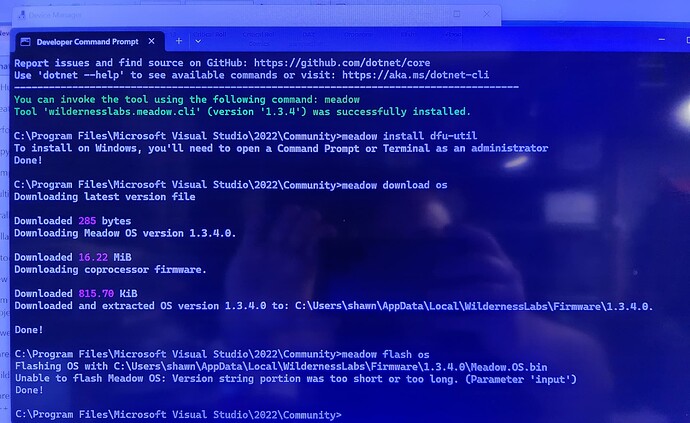I followed the instructions with a clean install updated 22.04. I see the device with lsusb, I have the .Net SDK 6 & 7 installed. When I boot the Meadow in Bootloader mode and run meadow flash os I get the following exception:
*also note, in contrast to the dfu-util update warning apt tells me it’s up to date as is.
11:46PM shawn@procreator in [ /media/nixy ] procreator $ meadow flash os
Flashing OS with /home/shawn/.local/share/WildernessLabs/Firmware/1.3.4.0/Meadow.OS.bin
dfu-util update required. To update , run: apt upgrade dfu-util or the equivalent for your Linux distribution
dfu-util 0.9
Copyright 2005-2009 Weston Schmidt, Harald Welte and OpenMoko Inc.
Copyright 2010-2016 Tormod Volden and Stefan Schmidt
This program is Free Software and has ABSOLUTELY NO WARRANTY
Please report bugs to dfu-util / Tickets
dfu-util: Invalid DFU suffix signature
dfu-util: A valid DFU suffix will be required in a future dfu-util release!!!
Opening DFU capable USB device…
ID 0483:df11
Run-time device DFU version 011a
Claiming USB DFU Interface…
Setting Alternate Setting #0 …
Determining device status: state = dfuERROR, status = 10
dfuERROR, clearing status
Determining device status: state = dfuIDLE, status = 0
dfuIDLE, continuing
DFU mode device DFU version 011a
Device returned transfer size 2048
DfuSe interface name: "Internal Flash "
Downloading to address = 0x08000000, size = 2097152
Download done. [=========================] 100% 2097152 bytes
File downloaded successfully
Transitioning to dfuMANIFEST state
[null]
[null]
[null]
Connecting to Meadow on /dev/ttyACM0
An error occurred while attempting to create Meadow
System.PlatformNotSupportedException: System.IO.Ports is currently only supported on Windows.
at System.IO.Ports.SerialPort…ctor()
at Meadow.CLI.Core.Devices.MeadowSerialDevice.OpenSerialPort(String portName) in D:\a\Meadow.CLI\Meadow.CLI\main\Meadow.CLI.Core\Devices\MeadowSerialDevice.cs:line 122
at Meadow.CLI.Core.Devices.MeadowSerialDevice…ctor(String serialPortName, ILogger logger) in D:\a\Meadow.CLI\Meadow.CLI\main\Meadow.CLI.Core\Devices\MeadowSerialDevice.cs:line 20
at Meadow.CLI.Core.DeviceManagement.MeadowDeviceManager.<>c__DisplayClass8_0.b__0() in D:\a\Meadow.CLI\Meadow.CLI\main\Meadow.CLI.Core\DeviceManagement\MeadowDeviceManager.cs:line 47
at System.Threading.Tasks.Task1.InnerInvoke() at System.Threading.Tasks.Task.<>c.<.cctor>b__272_0(Object obj) at System.Threading.ExecutionContext.RunFromThreadPoolDispatchLoop(Thread threadPoolThread, ExecutionContext executionContext, ContextCallback callback, Object state) --- End of stack trace from previous location --- at System.Threading.ExecutionContext.RunFromThreadPoolDispatchLoop(Thread threadPoolThread, ExecutionContext executionContext, ContextCallback callback, Object state) at System.Threading.Tasks.Task.ExecuteWithThreadLocal(Task& currentTaskSlot, Thread threadPoolThread) --- End of stack trace from previous location --- at Meadow.CLI.Core.DeviceManagement.MeadowDeviceManager.GetMeadowForSerialPort(String serialPort, Boolean verbose, ILogger logger) in D:\a\Meadow.CLI\Meadow.CLI\main\Meadow.CLI.Core\DeviceManagement\MeadowDeviceManager.cs:line 55 Failed to connect to Meadow on /dev/ttyACM0 System.PlatformNotSupportedException: System.IO.Ports is currently only supported on Windows. at System.IO.Ports.SerialPort..ctor() at Meadow.CLI.Core.Devices.MeadowSerialDevice.OpenSerialPort(String portName) in D:\a\Meadow.CLI\Meadow.CLI\main\Meadow.CLI.Core\Devices\MeadowSerialDevice.cs:line 122 at Meadow.CLI.Core.Devices.MeadowSerialDevice..ctor(String serialPortName, ILogger logger) in D:\a\Meadow.CLI\Meadow.CLI\main\Meadow.CLI.Core\Devices\MeadowSerialDevice.cs:line 20 at Meadow.CLI.Core.DeviceManagement.MeadowDeviceManager.<>c__DisplayClass8_0.<GetMeadowForSerialPort>b__0() in D:\a\Meadow.CLI\Meadow.CLI\main\Meadow.CLI.Core\DeviceManagement\MeadowDeviceManager.cs:line 47 at System.Threading.Tasks.Task1.InnerInvoke()
at System.Threading.Tasks.Task.<>c.<.cctor>b__272_0(Object obj)
at System.Threading.ExecutionContext.RunFromThreadPoolDispatchLoop(Thread threadPoolThread, ExecutionContext executionContext, ContextCallback callback, Object state)
— End of stack trace from previous location —
at System.Threading.ExecutionContext.RunFromThreadPoolDispatchLoop(Thread threadPoolThread, ExecutionContext executionContext, ContextCallback callback, Object state)
at System.Threading.Tasks.Task.ExecuteWithThreadLocal(Task& currentTaskSlot, Thread threadPoolThread)
— End of stack trace from previous location —
at Meadow.CLI.Core.DeviceManagement.MeadowDeviceManager.GetMeadowForSerialPort(String serialPort, Boolean verbose, ILogger logger) in D:\a\Meadow.CLI\Meadow.CLI\main\Meadow.CLI.Core\DeviceManagement\MeadowDeviceManager.cs:line 55
ERROR
System.PlatformNotSupportedException: System.IO.Ports is currently only supported on Windows.
at System.IO.Ports.SerialPort…ctor()
at Meadow.CLI.Core.Devices.MeadowSerialDevice.OpenSerialPort(String portName) in /D:\a\Meadow.CLI\Meadow.CLI\main\Meadow.CLI.Core\Devices\MeadowSerialDevice.cs:122
at Meadow.CLI.Core.Devices.MeadowSerialDevice…ctor(String serialPortName, ILogger logger) in /D:\a\Meadow.CLI\Meadow.CLI\main\Meadow.CLI.Core\Devices\MeadowSerialDevice.cs:20
at Meadow.CLI.Core.DeviceManagement.MeadowDeviceManager.<>c__DisplayClass8_0.b__0() in /D:\a\Meadow.CLI\Meadow.CLI\main\Meadow.CLI.Core\DeviceManagement\MeadowDeviceManager.cs:47
at System.Threading.Tasks.Task1.InnerInvoke() at System.Threading.Tasks.Task.<>c.<.cctor>b__272_0(Object obj) at System.Threading.ExecutionContext.RunFromThreadPoolDispatchLoop(Thread threadPoolThread, ExecutionContext executionContext, ContextCallback callback, Object state) at System.Threading.ExecutionContext.RunFromThreadPoolDispatchLoop(Thread threadPoolThread, ExecutionContext executionContext, ContextCallback callback, Object state) at System.Threading.Tasks.Task.ExecuteWithThreadLocal(Task& currentTaskSlot, Thread threadPoolThread) at Meadow.CLI.Core.DeviceManagement.MeadowDeviceManager.GetMeadowForSerialPort(String serialPort, Boolean verbose, ILogger logger) in /D:\a\Meadow.CLI\Meadow.CLI\main\Meadow.CLI.Core\DeviceManagement\MeadowDeviceManager.cs:55 at Meadow.CLI.Core.DeviceManagement.MeadowDeviceManager.FindMeadowBySerialNumber(String serialNumber, ILogger logger, Int32 maxAttempts, CancellationToken cancellationToken) in /D:\a\Meadow.CLI\Meadow.CLI\main\Meadow.CLI.Core\DeviceManagement\MeadowDeviceManager.cs:156 at Meadow.CLI.Commands.DeviceManagement.FlashOsCommand.FindCurrentMeadowDevice(String serialPortName, String serialNumber, CancellationToken cancellationToken) in /D:\a\Meadow.CLI\Meadow.CLI\main\Meadow.CLI\Commands\DeviceManagement\FlashOsCommand.cs:177 at Meadow.CLI.Commands.DeviceManagement.FlashOsCommand.ExecuteAsync(IConsole console) in /D:\a\Meadow.CLI\Meadow.CLI\main\Meadow.CLI\Commands\DeviceManagement\FlashOsCommand.cs:83 at CliFx.CliApplication.RunAsync(ApplicationSchema applicationSchema, CommandInput commandInput) in /_/CliFx/CliApplication.cs:153 at CliFx.CliApplication.RunAsync(IReadOnlyList1 commandLineArguments, IReadOnlyDictionary`2 environmentVariables) in /_/CliFx/CliApplication.cs:193