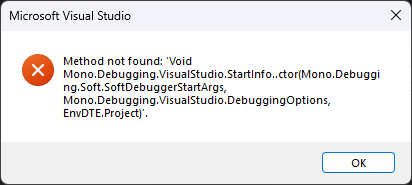
VS2022
How to solve it?
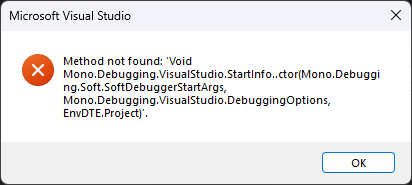
VS2022
How to solve it?
I am getting this also - it is really annoying.
No matter if I hit F5 or Ctrl+F5, this message always pops up.
Andy
I am having the same problem has anyone fixed this? Is it something I did not install?
Debugging is not working for me since I updated to vs 2022.I have the following versions installed:
Microsoft Visual Studio Community 2022 (64-bit) – Current Version 17.3.4
VS 2022 Tools for Meadow Version: 0.19.2
Mono Debugging for Visual Studio 17.3.20 (3f4cb00)
Xamarin 17.3.0.296 (d17-3@a0ff24b)
Xamarin Designer 17.3.0.208 (remotes/origin/d17-3@e4f67afef)
Xamarin Templates 17.2.28 (9b3d244)
Xamarin.Android SDK 13.0.0.0 (d17-3/030cd63)
Xamarin.Android Reference Assemblies and MSBuild support.
Mono: dffa5ab
Java.Interop: xamarin/java.interop/d17-3@7716ae53
SQLite: xamarin/sqlite/3.38.5@df4deab
Xamarin.Android Tools: xamarin/xamarin-android-tools/main@14076a6
Xamarin.iOS and Xamarin.Mac SDK 15.12.0.2 (87f98a75e)When I deploy a C# app I get the following error but the app runs correctly on the meadow f7 v2.c
Method not found: ‘Void Mono.Debugging.VisualStudio.StartInfo…ctor(Mono.Debugging.Soft.SoftDebuggerStartArgs, Mono.Debugging.VisualStudio.DebuggingOptions, EnvDTE.Project)’. (edited)
I also have this issue. Any ideas on resolving this?
Hi @moweee, meadow and @meldundas If you upgrade to VS 17.3.5 of 17.3.6 do you still get the same error?
D.
Hi @Dominique.Louis
Yes I have tried upgrading. I am using currently using:
Microsoft Visual Studio Community 2022 (64-bit) - Current Version 17.3.5
I also tried:
WildernessLabs.Meadow.CLI –-version 0.19.9-beta
No luck yet!
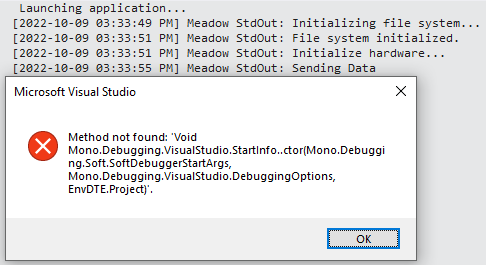
Thank you,
Wayne
Hi @Mowee,
Could you please try this special vsix build (I’m on the dev team. not some random ![]() ) - https://drive.google.com/file/d/1J1YU2xViAJTZG_Mv5XKcm4SN8Qk85Q2m/view?usp=sharing
) - https://drive.google.com/file/d/1J1YU2xViAJTZG_Mv5XKcm4SN8Qk85Q2m/view?usp=sharing
Seems VS Community has a different signature for that constructor, compared to VS Professional ![]()
D.
I have VS 2022 Enterprise and I am getting the same error message
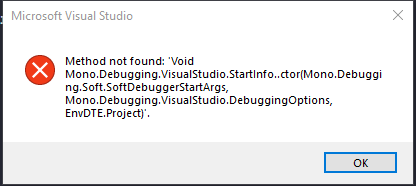
@Dominique.Louis - I used the special vsix and it fixed the issue for me. Thanks.
Hi Dominique, that solves it for me. Thank you. Debugging is now working. ![]()
Mel
Worked for me as well. Thanks!
Ran into an issue and had to revert back to the production extension. When I create a new project and choose Meadow Application, the template didn’t generate the Program.cs file and it left out the second argument for the inherited App class in MeadowApp.cs
public class MeadowApp : App (<- Errors with “Using the generic type ‘App<D, A>’ requires 2 type arguments”
Should be → public class MeadowApp : App<F7FeatherV2, MeadowApp>
When I reverted back, that was fixed in the project template.
This is because the new templates are for the upcoming RC1 release.
Hopefully everyone in this thread has now updated to RC1, which has quite a few stability fixes.