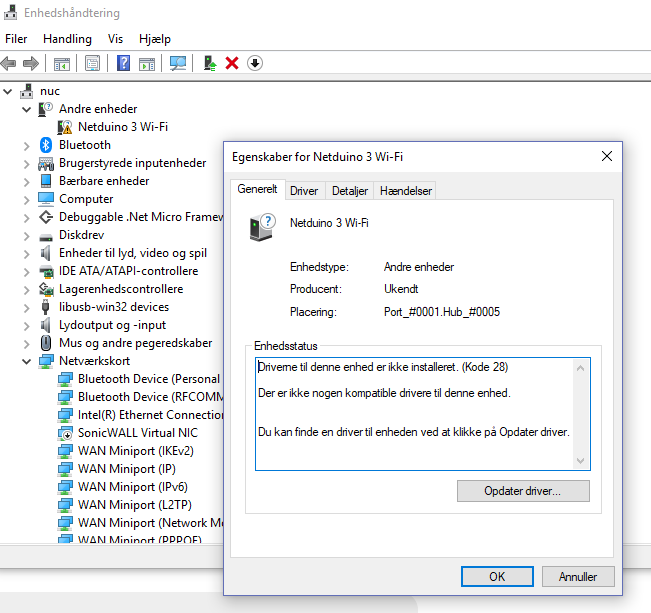I managed to do it finally yesterday. I tried the 5 GHz connection first, but Netduino seems to connect only to 2.4 GHz. There were lots of other problems, too, and I’m not sure if I fixed them correctly or was it just luck. For instance, I tested the WebRequest sample on a php page I’ve written for my project. First it didn’t read anything, although I could perfectly well read the page with a browser. Then I added the [!DOCTYPE HTML] , which I had left out and got it working. Replace [ with <. Couldn’t write < without having the text disappear.
Aaannnd… I’m back in Netduino not showing up.
I really wish Wilderness had one single and complete advice on how to reset the whole setup, not just the Netduino, but VS2015, too, and everything that goes with it. Now I see different advice on different pages. Or advice just saying “reinstall firmware” but no link to the frimware or the tool to use for that.
Hello!
(Not using the WiFi enabled version of the board.)
In my case I kept finding that the all-important Blink example from the code out there on Github wasn’t being allowed to deliver and debug to the chosen Netduino3 who’s the Ethernet version. This was also on VS2015. It was the Community edition if it helps.
It got stranger than fiction from there, I also snagged some of the VS2013 tools, and installed and tried that. It kept complaining that the properties file was in a format that it didn’t understand.
I then did a fallback and installed good old VS2012 and tried that out. And it worked.
Mark what’s involved in getting even the simplest program delivered to the device when running VS2015?
Incidentally this is all on a brand new laptop as of Wednesday, my previous one officially shut itself down for good towards the tail end of January and I needed to spend the time tracking down a new guy.
And this message is being sponsored by the fans of Dwarf Grumpy.